🏨 HOTEL BOOKING – Steps:
- Go to Website
Visit: https://shirdistaynselfdrive.com - Select ‘Hotel Booking’ Option
Click on the Hotel Booking button/menu from the homepage. - Choose Your Hotel
Browse through the list of available hotels with photos, prices, and amenities. - Check Room Availability
Select your check-in and check-out dates. - Fill Your Details
Enter your name, phone number, number of guests, and other required info. - Confirm Booking
Click on the Book Now button. - Make Payment (if applicable)
Follow the instructions for advance payment or pay at check-in (if offered). - Receive Confirmation
You will get a call or message from us confirming your hotel booking.
🚗 CAR RENTAL – Steps:
- Go to Website
Visit: https://shirdistaynselfdrive.com - Select ‘Car Rental’ Option
Click on the Car Rental or Self-Drive Car button/menu. - Choose Your Car
Browse the car options – Hatchback, Sedan, SUV, etc. - Select Date and Time
Choose the pickup date, return date, and time for the car. - Fill Required Details
Enter your name, phone number, and driving license (if self-drive). - Confirm Your Booking
Click on Book Now and wait for confirmation. - Payment and Pickup
You may be asked to pay an advance. Pick up the car at the decided location.
📞 Facing Any Problem?
Don’t worry! We are always here to help.
Call us directly at:
📞 +91 7745002579